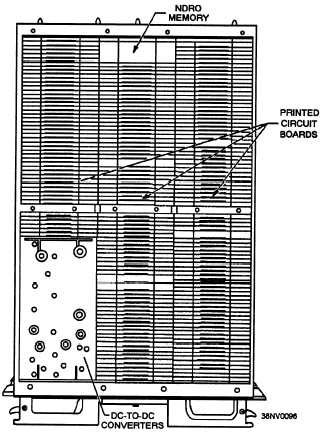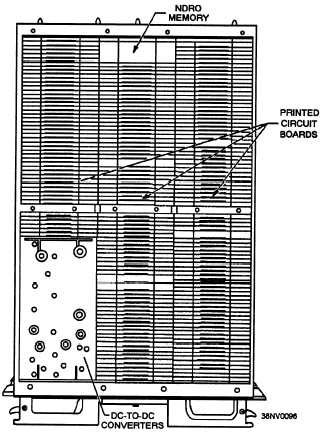frame/cabinet to see how subassemblies or printed
circuit boards are laid out in each assembly, chassis, or
module. Check your computer’s technical manual for
specific details.
Examples of the parts of a computer that are
depicted in individual physical layouts are the
following:
Maintenance and operator console/panel
location and its identification of individual
computer controls
Display control unit location and identification
of its individual controls
Remote console/panel location and identifica-
tion of its individual computer controls
Mainframe or cabinet and its contents
Assemblies or chassis and their contents
Subassembly or printed circuit card locations
and their component locations
Figure 2-9 is an example of an individual physical
layout of a module used in a mainframe computer.
Notice how the contents of the module are physically
laid out.
For some computer units/parts, individual physical
layouts are not provided in the technical manual. For
example, a layout would not be provided for a power
supply in a microcomputer that is sealed. You only need
to determine that the power supply has a faulty output
and turn the power supply in for a replacement. If you
never have a reason or are never required to open a
unit/part to repair it, there is no need to have an
individual physical layout.
We have discussed unit configurations, now let’s
focus our attention on the hardware of a computer. We
start with the frame/cabinet, some of the parts that are
contained in a frame/cabinet, computer connectors,
cables, and fmally computer cooling hardware.
TOPIC 2—COMPUTER HARDWARE
The hardware makeup of each computer will vary.
Generally speaking, the type of computer and platform
of the data system will dictate the physical makeup of
the computer. Large computers tend to be more rugged
and the modules or assemblies more tightly assembled
than a microcomputer (PC), which is generally more
adapted for portability and not for ruggedness. Let’s
take a look at some of the hardware used in computers.
Figure 2-9.—Example of an individual physical layout of a
module used in a mainframe computer.
We’ll start with the frame or cabinet and work our way
down to the pcb’s, subassemblies, and the support
hardware.
COMPUTER FRAMES/CABINETS
The frame or cabinet (often called the chassis)
houses the computer. It holds or supports all the parts
(the functional areas) of the computer. As you will see
there are different designs based on the different types
of computers and the types of systems on which they
are used. These dictate the type of arrangement the
frame or cabinet has. Inmost cases, the frame or cabinet
also contains the support areas-the power supply
module or unit and hardware for cooling.
The frame or cabinet can provide limited protection
for the computer against such hazards as shock,
moisture, and EMI or RFI. As a general rule of thumb,
except for PCs, all computers aboard ship are shock
mounted to withstand the constant motion of the ship
as well as sudden impact. For computers that are used
ashore, the frame or cabinet is secured to the floor. The
2-7