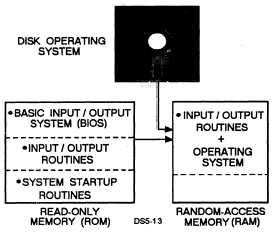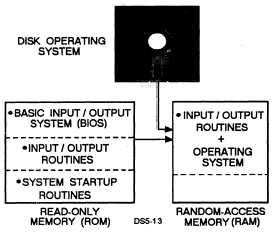Computer start programs—Used to start a
program from a controlling device, locally or
remote
Interrupt routines
Diagnostic programs—Load failure analysis,
memory test, interface test, and computer
interconnection system
Program development memory
User-specified programs
Inspect and change programs
Basic Input/Output System (BIOS)
A basic input/output system (BIOS) is usually
associated with a microcomputer. The BIOS performs
the same basic function that an NDRO does in larger
computers except for a few major differences. The
BIOS is located in the CPU/memory pcb. It is
contained on one or more IC chips on the pcb, and the
functions of the BIOS are initiated when the computer
is powered on.
Among the tasks performed are
diagnostic testing, environmental inventory, and boot
procedure. Figure 5-13 is a basic diagram of installing
a BIOS along with the operating system into RAM of a
microcomputer.
DIAGNOSTIC TESTING. —Diagnostic testing
or Power-on Self Test (POST) is initiated when you
initially power up the micro. These tests generally do
the following:
Test CPU registers and flags
Figure 5-13.—Basic diagram of installing a BIOS.
Compute and check a checksum for the ROM
Check the direct memory access (DMA)
Test the interrupt controller
Test the timer
Perform a checksum test on the BASIC
(programming language) ROMs
Test the video
Test the CRT interface lines
Test the memory
Test the keyboard
ENVIRONMENTAL INVENTORY. —This
portion of the BIOS includes, just as the name implies,
taking inventory of the presence or absence of key
items. It includes the following tasks:
Initialize installed adapters if necessary and
return to BIOS startup. Adapters include hard
disk controllers, enhanced graphics adapter
(EGA), and local-area network (LAN) adapters.
Check disk controllers for floppy and hard
drives.
Determine the number of printers and serial ports
attached.
BOOT PROCEDURE. —Once the testing and
inventory are complete, batch files are executed. These
are the files that have been written to execute the
sequence of instructions needed when the system is
powered up and the system configuration files are
loaded. The ROM chip program searches for the
operating system files on either the floppy drive diskette
and/or the hard disk depending on the system setup. As
soon as the operating system is located, it is loaded into
memory and control is turned over to the operating
system. To let you know the microcomputer is ready to
use, an opening message (a prompt) is displayed.
TOPIC 2—ARITHMETIC AND LOGIC
UNIT (ALU)
The arithmetic and logic unit (ALU), also called the
arithmetic section, is designed to perform the arithmetic
and logical operations for the CPU. The data required
to perform the arithmetic and logical calculations are
inputs from the designated CPU registers and operands.
The ALU relies on basic items to perform its operations.
We have discussed some of these basic items in previous
5-18