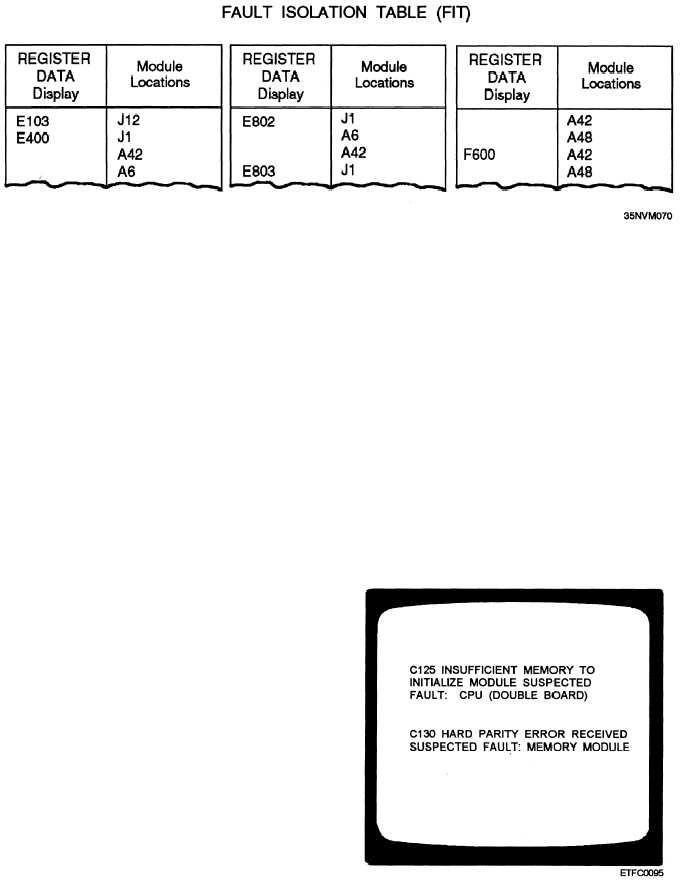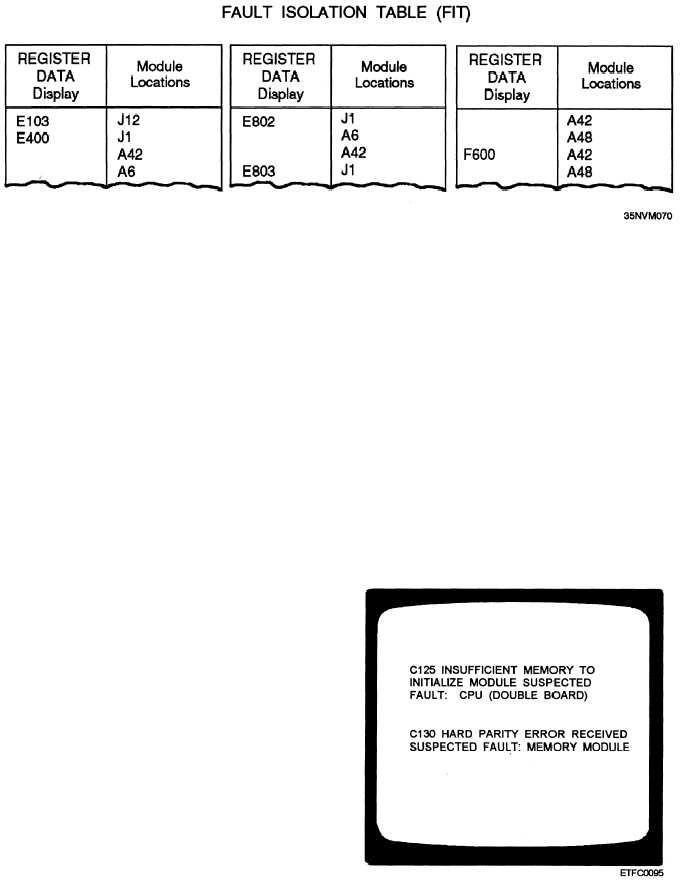Figure 8-27.—Example portion of a fault isolation table.
or an NDRO that can be executed at any time by the
technician or operator. The BIT is designed to test the
computer hardware (CPU, IOCs, and any optional
circuits) and return pass/fail results to the
operator/technician. Pass/fail results are displayed on
the control, data entry, and data display man/machine
interface. The BIT itself can consist of several levels of
tests and subtests controlled from the computer’s front
panel. Some internal diagnostics are designed to test all
or selected sections of the computer. Errors can be
displayed on the front panel using the data display
man/machine interface.
The computer’s technical
manuals or a ready reference index located on the front
panel will enable you to decipher the error code. A fault
isolation table (FIT) lists the error code and the location
of the recommended module(s) that will correct the
problem. Figure 8-27 shows an example. On the pcb’s
in some minicomputers, LEDs are also used to aid in
fault isolation and identification.
EXECUTE BOOTSTRAP. —Minicomputers are
normally designed to boot or initially load the operating
system program using a hardwired module (NDRO)
located in the CPU. The NDRO is tailored at the factory
and will select a particular peripheral device (disk, tape,
and so forth) based on the position of the bootstrap
switch located on the computer’s controlling panel.
Figure 8-26 shows a maintenance control panel with a
bootstrap switch with two positions (1 or 2). The
bootstrap program allows a more comprehensive
program to be loaded from the selected peripheral into
main memory and be executed. NDROs are also
designed to perform a BIT, fault analysis program, or
load a failure analysis program. To execute bootstrap,
depress the run or load switch.
INITIATE OPERATIONAL PROGRAMS. —
After the computer is booted, the operational program
8-22
is loaded, initialized, and started. The operational
program is tailored to meet the command’s operational
requirements or application.
EXECUTE AUTO RESTART OPERA-
TIONS. —Auto restart operations are used when power
is restored after a power loss.
EXECUTE DIAGNOSTICS. —Execution of
external diagnostics can be loaded into the computer
and controlled using an external control device. They
can also be loaded into the computer from a peripheral
(disk or magnetic tape unit) but initiated and controlled
by the computer. These diagnostics are very thorough
and also offer the option of testing all or specific
sections of a computer. They are more comprehensive
than the BITs. Figure 8-28 shows the test results of an
external diagnostic test as they amid be displayed on a
controlling monitor.
Figure 8-28.—Examples of test results from an external