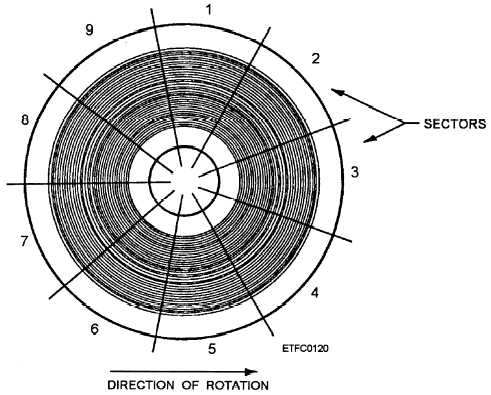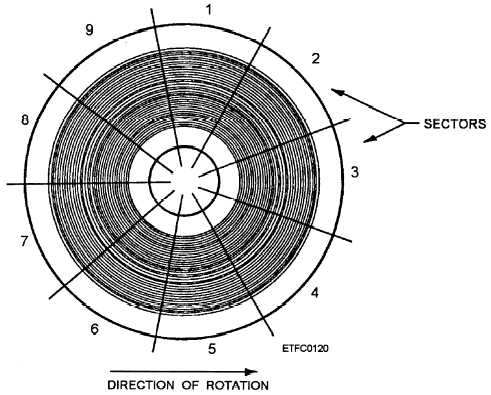Figure 10-3 shows how a disk surface is divided
into sectors and tracks. A 360K floppy disk is divided
into 9 sectors per track and 40 tracks per side. Each
sector is capable of holding 512 bytes. Simple math
tells us the 512 bytes per sector times 9 sectors per track
times 40 tracks per side times 2 sides equals 368, 640
bytes.
Cylinder Addressing
Disk drives generally use the cylinder addressing
method to store and retrieve data. In a disk drive, the
read/write heads are positioned concurrently by parallel
access arms to the same track number. In other words,
if one head seeks track 20, then all heads move to track
20 of their respective recording surface.
This means that all identically numbered tracks on
the disk pack recording surfaces form a vertical
cylinder. The cylinder number corresponds to the track
number. All track 00s form cylinder 00. All track 200s
form cylinder 200 and so on. Figure 10-4 shows an
example of a disk drive seeking cylinder 20 of a disk
pack. If a disk pack has 10 recording surfaces with 800
tracks per surface, then it would have 800 cylinders.
Data is stored or retrieved by using the cylinder address.
The cylinder address consists of the cylinder number,
sector number, and head or recording surface number.
Formatting
As we have seen, formatting a disk writes the tracks
and sectors on the disk. In addition, the format program
used with personal computers also examines the disk
for bad areas and creates the root directory, the file
allocation table (FAT), and the disk boot sector. The
boot sector contains information to tell the computer
what type of disk is being used, what format the data is
in, and other information that the DOS needs to read the
disk.
Fixed disks used in personal computers need an
additional high-level format that defines the type of
drive and the operating system being used.
Once a disk is formatted, it is ready to have data
written on it. How the data is stored in the sectors is
primarily driven by the disk operating system (DOS).
The following section shows how DOS organizes data
on floppy and fixed disks by using directories.
Directories
DOS stores data in directories. A directory is a file
system that enables DOS to manage files. There are two
types of directories: the root directory and the
subdirectories.
Figure 10-3.—Sectors and tracks on a magnetic disk.
10-4