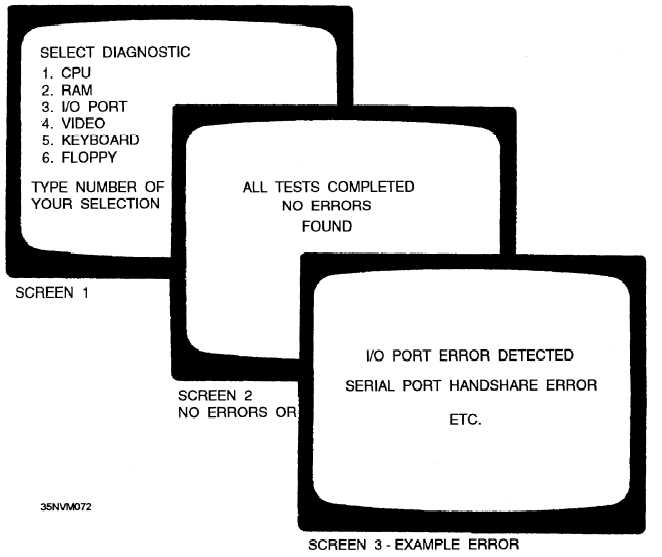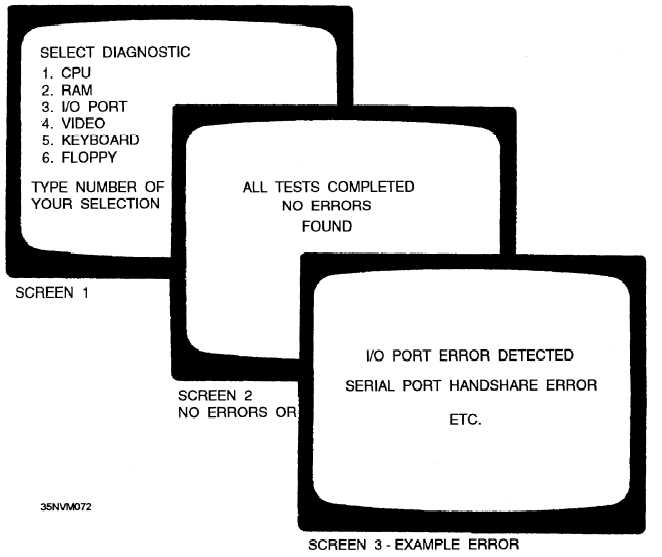status, and error indications are displayed on the
microcomputer’s monitor (fig. 8-25).
PATCH OR REVISE SOFTWARE. —While
microcomputers have the same basic capabilities as
larger computers, they are not designed to allow for the
manual insertion and revision of machine code. At this
time, revisions to operating system, application, or
diagnostic software are provided by the system or
software manufacturer or designer.
Minicomputers
The man/machine interfaces of the minicomputers
you will maintain are more machine oriented and less
system oriented.
CONFIGURE THE COMPUTER SYS-
TEM. —Minicomputers are primarily factory
configured. There are a number of options you can
incorporate by simply changing a module in the
installed computer. As far as the computer itself, ensure
that the controls and switches are set up properly for the
intended operations. DIP switches and jumpers are also
used in some minicomputers to meet the required
interconnection scheme for the current system. In
addition, make sure any peripherals or other equipments
are configured correctly to ensure correct operation.
APPLY POWER. —Applying power to
militarized minicomputers is somewhat more
complicated than with commercially available micros.
There can be a number of switches to power up the
computer (fig. 8-26). Usually there is a remote panel
that supplies power. Then at the unit itself there maybe
a number of switches. Some use a circuit breaker that
must be on before any of the other power switches will
operate. Once the circuit breaker has been turned on,
Figure 8-25.—Examples of diagnostic selection, test status, and error indication displays.
8-20