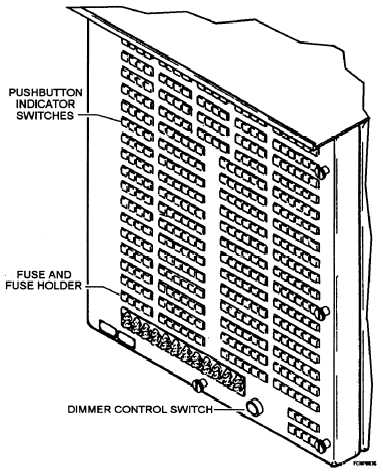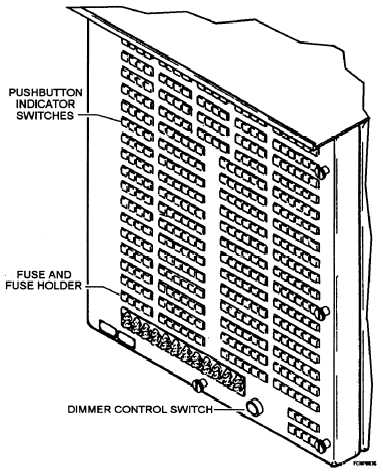Figure 1-9.—Computer switching and control panel used on a CDS/NTDS system.
Ensure you have the correct software for the type
of system and type of computer
Boot the computer
Load the software via a peripheral device
Initialize the system
Monitor the computer for system operation
and/or maintenance (tests—programmed and
manual)
Your involvement with the software is directly
dependent on the type of computer. Generally
speaking, the bigger the computer system, the less
involved you will be with configuring and setting up the
software. All computer systems have an operating
system to control their operations. An operating system
is a collection of many programs the computer uses to
manage its own resources and operations. These
programs control the execution of other programs. The
operating system used will depend on the type of
computer and the systems platform. To communicate
with the operating system of any computer, you need to
understand the operating system functions and the
commands necessary to talk to it. This is also true of
any applications software and utility programs you use.
To communicate with any software, you need to know
its functions and commands.
For mainframe computers used in tactical and
tactical support applications, the software is designed
by an outside support activity. With these systems you
do not have to perform any initial configuration or setup
of the software before using it. This has already been
done by the activity that writes the operational program
for the system’s platform. The system operating
commands you will use to talk to the computer to
initialize and/or reconfigure the operational program
are specific. Refer to your combat systems technical
operations manuals (CSTOMs) or systems operations
manuals (SOMs) for details.
For some minicomputer systems, such as the ones
used for the SNAP I and II systems, the software has
also already been configured and set up. You simply
boot and initialize the system. System operating
1-11