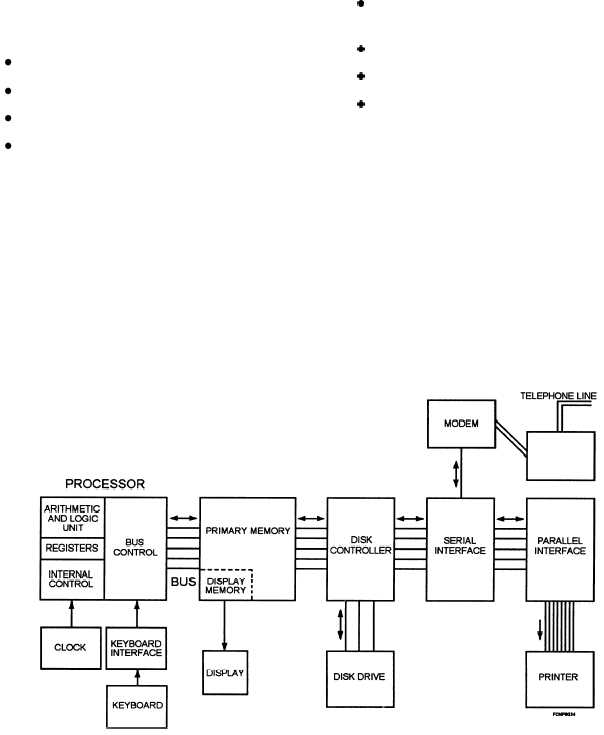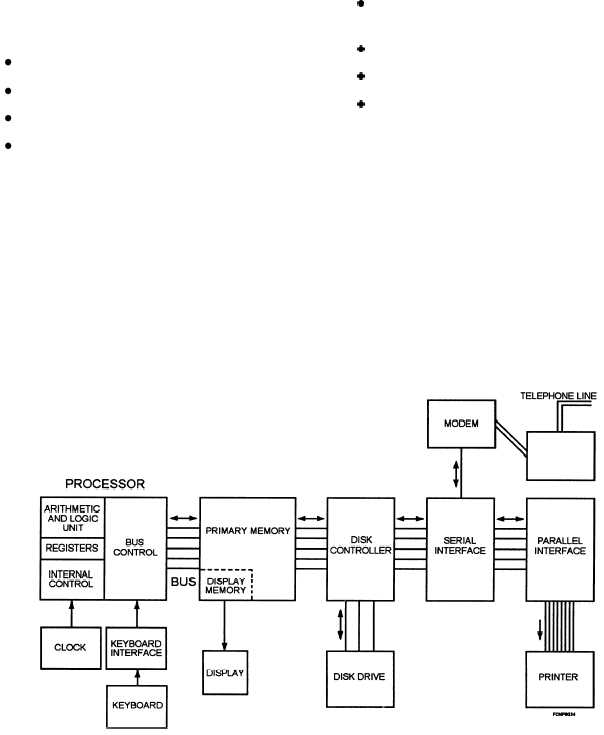SNAP SYSTEMS. —The SNAP systems are used
primarily to reduce the administrative workload
associated with equipment maintenance, supply and
financial management, and personnel administration.
Because the SNAP systems differ in their
subsystem configurations, we are only listing the
equipment with which they are both capable of
interfacing.
Some SNAP systems communicate via
modems and specialized interfacing techniques and
hardware. SNAP computers interface with the
following equipment:
Disk drive units
Magnetic tape drive units
Keyboard/video display units (KVDTs
Printers—High speed, display, line, and word
processing
Some SNAP systems use specialized com-
munications hardware and interfacing methods. They
use processors, adapters, and modems.
PERSONAL COMPUTER/DESKTOP
MICROCOMPUTER SYSTEMS. —Personal com-
puter/desktop microcomputer systems (PC) software
enables PC systems to perform word processing,
database management, spreadsheets, graphics, and
desktop publishing. For these functions, off-the-
shelf software packages can be installed in each PC
system. There are also many programming languages
for programming the PC; they include BASIC,
FORTRAN, COBOL, PASCAL, C, and many others.
These languages allow you to design your own
programs to perform functions exactly the way you
want them. Figure 1-7 is a simplified block diagram of
a PC system.
A PC can interface with other hardware. The
following are examples:
Secondary storage units—hard disk drive units,
floppy disk drive units, and/or tape cassette units
Monitor—color or monochrome
Printer
Modem
PCs can be operated as stand-alone systems or as
remote units to a larger system. They can alSO be
configured in local-area networks (LANs). With
LANs, the PC can talk with other PCS and share data
files, peripherals, and software.
COMPUTER SYSTEMS
CONFIGURATIONS AND SETUPS
The computer system you are working with must
be correctly configured/set up or it will be useless for
operational purposes. You will need to be able to
configure and set up the computer system for both
operational purposes and for maintenance. You need to
be aware of two things—the hardware and the software.
Figure 1-7.—A simplified block diagram of a PC system.
1-9