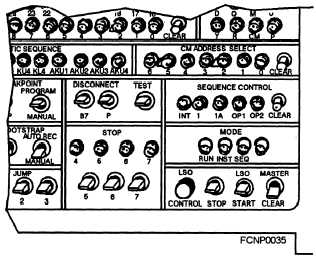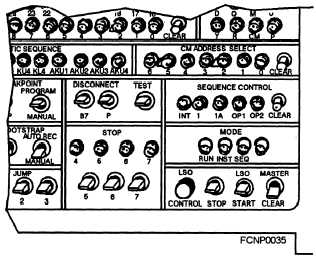The type and number of computers that make up a
system have a direct bearing on the configuration and
setup of a system. Some systems require two or three
computers connected in tandem. An example is a
CDS/NTDS for a particular class of ship, which may
use a three-bay/one-bay configuration for its
CDS/NTDS. Others have only one computer. An
example is a PC in an office setting.
Hardware
When configuring or setting up a computer system
for operation or maintenance, check your computer’s
technical, system operations, or combat systems
technical operations manuals for the correct physical
setup. Set up includes the following:
Physical design
Operator controls
External controls
PHYSICAL DESIGN. —The design of the
computer system will predetermine how and where
module units and printed circuit boards need to be
inserted and where cables are to be connected. Once
these items are correctly installed and connected, the
next step is to ensure that all operator controls are in
their correct positions.
OPERATOR CONTROLS. —Computers can be
controlled directly at the computer and in some cases
remotely through panels/consoles. Mainframe and
large minicomputers usually have controls for the
computer at your fingertips. You can control the
computer from several panels/consoles as follows:
Maintenance panel/console
Operator panel/console
Remote panel/console (usually only mainframes
for tactical systems have this capability)
The types of controls these units most often use are
discussed in more detail in chapter 3 of this manual.
You can also control the computer’s mode of operation
directly from the computer’s maintenance
panel/console or operator’s panel/console. This feature
is not available on all computers.
Figure 1-8 shows a portion of a maintenance
panel/console of a mainframe computer. For example,
notice the mode select push-button indicator, jump
switches, and stop switches. You can use the jump
switches and/or stop switches when performing
maintenance to set parameters for a diagnostic on the
computer.
EXTERNAL CONTROLS. —Some computers
use external controls to configure and set up the
computer to enable it to communicate with peripherals
and other systems. These controls work in conjunction
with the software. Unless these controls are configured
and set up properly, the computer cannot perform its
functions correctly. The controls maybe set through
digital switchboards or computer switching and control
panels. Figure 1-9 is an illustration of a computer
switching and control panel used on a CDS/NTDS
system. Notice the push-button indicator switches
available. You can use these to control the
configuration and data routing.
Software
Once you have the hardware of the computer
physically configured and set up correctly, the correct
software must be installed and correctly configured/set
up. When we speak about configuring and setting up
the software, we are referring to specifying the
resources the software is to use-what peripherals the
system has, what communications, how much memory,
what options you want set as defaults, and so on. In this
way the hardware and software can talk to each other.
The software and hardware have to work hand-in-hand
with each other. Depending on the type of computer
and type of system application, the hardware and
software have the ability to control and/or are dependent
on each other. Perform the following procedures when
working with software:
Figure 1-8.—A portion of a maintenance panel/console of a
mainframe computer.
1-10