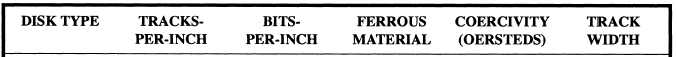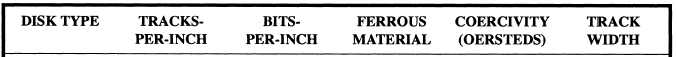The 3.5-Inch Disk Densities and Coercivities
The 3.5-inch disks are constructed and rated in
much the same way as 5.25-inch disks. Table 10-6
shows the densities and required coercivities for
3.5-inch disks.
USING LOW-DENSITY DISKS IN
HIGH-DENSITY DRIVES
A high-density drive will read a low-density disk
with no problems. A problem occurs when you try to
use a high-density drive to write on a low-density disk
that was previously used in a low-density drive.
Referring back to table 10-5, you see that the track width
on a 360K disk is approximately .33 mm. The tracks
written by a 1.2M drive are approximately .16 mm.
When you try to overwrite data that was originally
produced by a 360K drive, you are writing a little skinny
track through the middle of a wider track. If you take
this disk back to a 360K drive, the bigger heads will not
only try to read the skinny track but will also read some
of the data that was supposed to have been overwritten
by the high-density drive.
The only way to avoid these read errors is to format
anew (unformatted) 5.25-inch disk in the high-density
drive. Refer to your DOS user’s manual for the proper
command to format a 5.25-inch disk for 360K with a
1.2M drive. Use this disk to write any data that you
want to transfer to the 360K drive.
Another problem can occur if you format a 360K,
5.25-inch disk as a 1.2M disk. DOS will allow this
operation. Again referring back to table 10-5, you see
that a 1.2M disk requires twice as much write current
as a 360K disk. Writing this strong magnetic field on
the iron oxide of a 360K disk will cause the bits written
on the disk to change position. That is, adjacent
opposite magnetic poles will migrate toward each other,
and similar magnetic poles will migrate away from each
other and your data will be lost.
The 3.5-inch drives do not have this problem, since
the 1.44M disks have a high-density medium indicator
hole in the disk case. If you try to format a 720K,
3.5-inch disk as a 1.44M disk, DOS generates an error
message.
A high-density disk can never be used in a
low-density drive.
The low-density drive cannot
generate the required write current to write data on a
high-density disk.
FLOPPY DISK DRIVE INSTALLATION
AND CONFIGURATION
The physical installation of a floppy drive in a
personal computer is fairly simple. Remove the
computer case, place the drive in the bracket supplied
in the installation kit, and install the drive in the
computer.
Configuring the drive for the computer is a bit more
complicated.
Most disk controller cards used in
personal computers can control two floppy drives and
two fixed disk drives. The floppy drives are usually
daisy chained on the same cable to a single connector
on the disk controller card. The drive electronics card
has several jumpers including the following:
Drive select jumper
Terminating resistor
Disk changeling/ready jumper
Media sensor jumper
Drive Select Jumper
The drive select jumpers are located on the drive
electronics card. They are usually labeled DS0, 1, 2,
and 3. These designations are not standard and some
manufacturers use different labels or numbers. The
drive select jumpers could be labeled DS1, 2,3, and 4.
Before you can properly configure the drive
address, it is important to check the floppy drive cable.
The cable has three connectors, one at each end and one
in the middle. Carefully examine the cable to determine
if pins 10 through 16 are twisted near the end of one
Table 10-6.—The 3.5 Inch Disk Densities and Coercivities
10-11